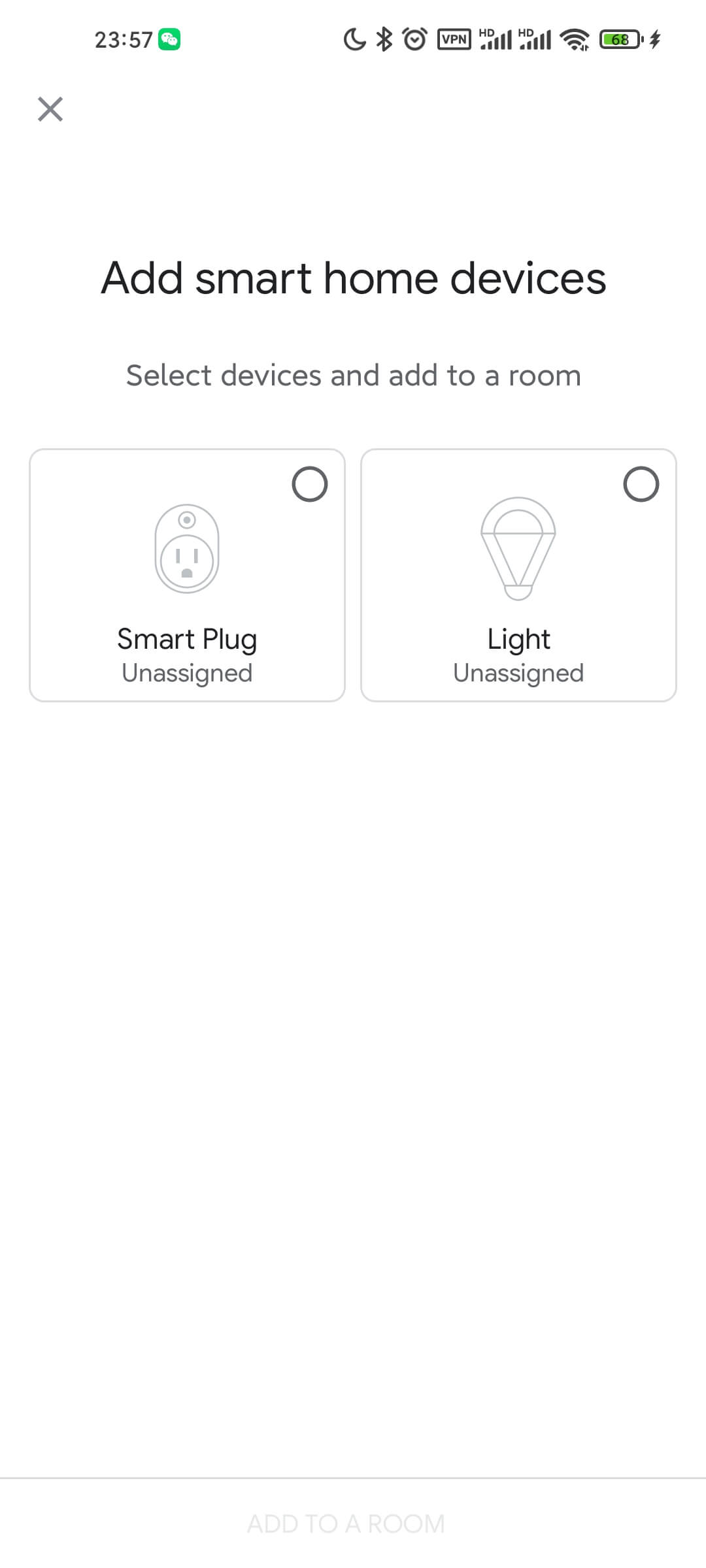Smart Plug-in Dimmer
Wi-Fi 2.4GHz & Bluetooth
How to Connect Smart Plug to Google Assistant
Preparation
-
Make sure the smart plug has been added to the Smart Life App and that the device is online. If not, please follow the instructions below (How to add the smart plug to Smart Life App) to add the device
-
Make sure the Google Home App is installed
Start


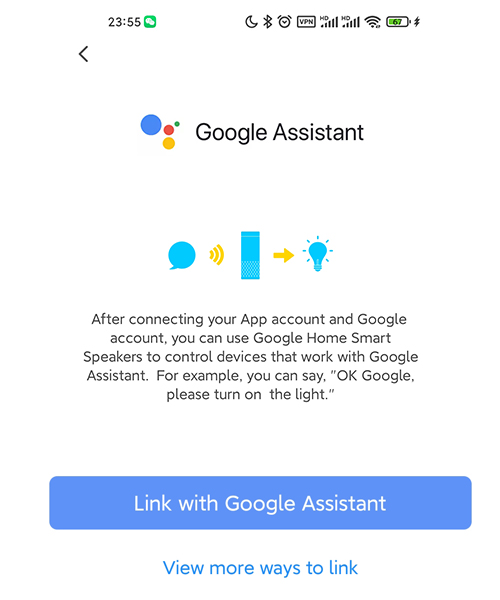
2. The Smart Life App will pull up the Google Home App, click Link
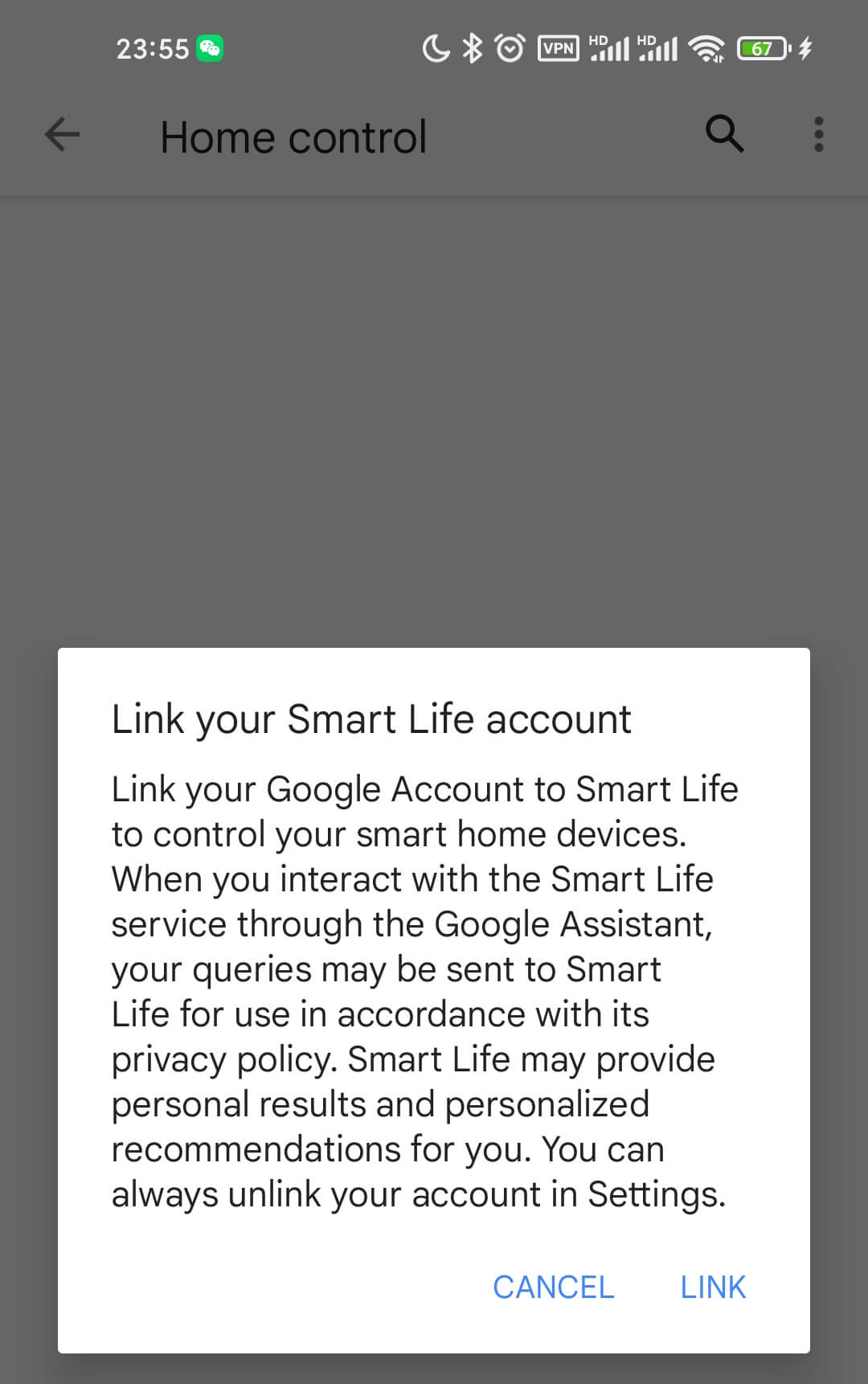
3. Click Agree and Link
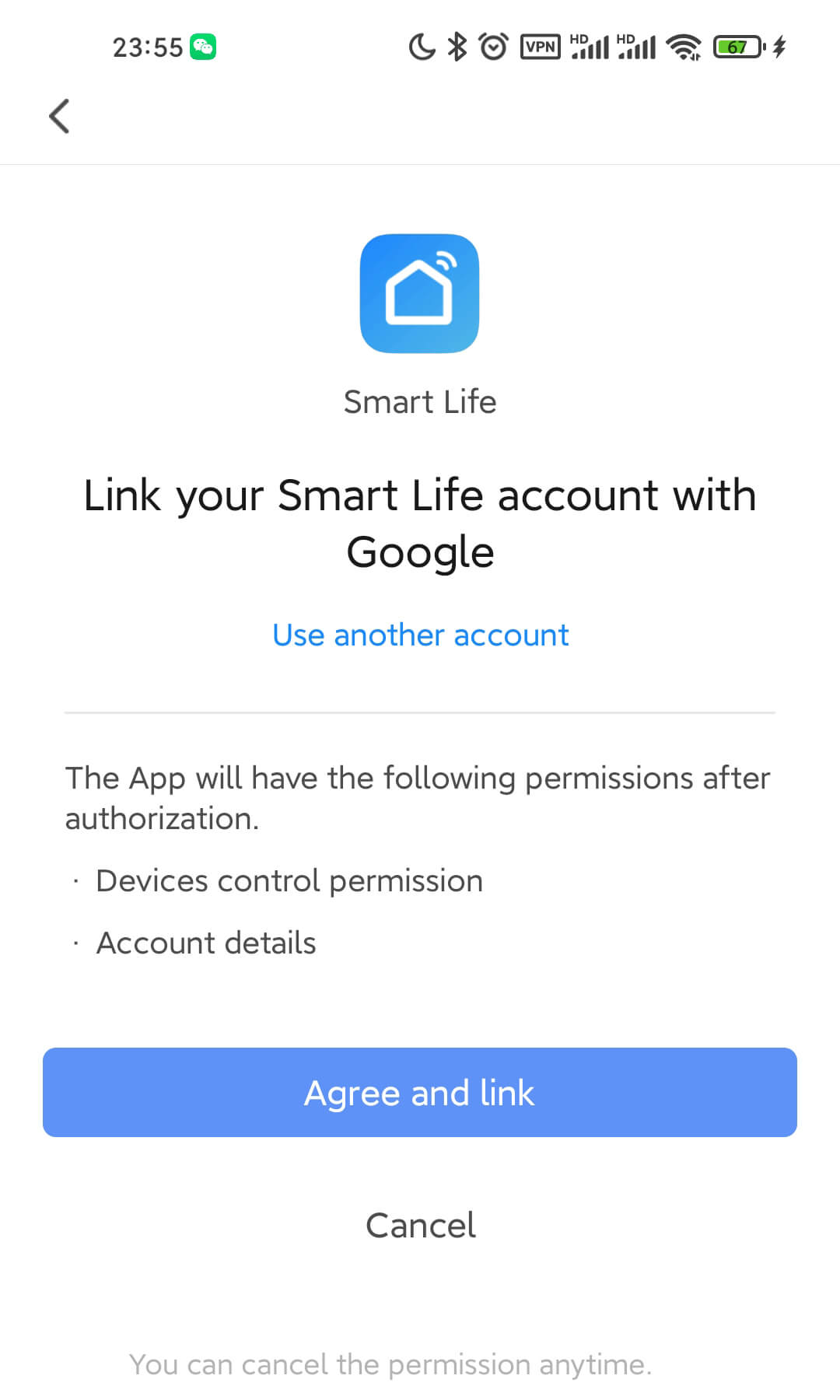
4. Wait for it to finish loading and your smart device will be synced to Google Assistant. Now you can use Google Assistant or Google Home App to control your smart devices. Next, you can assign rooms to your devices in the Google Home App.
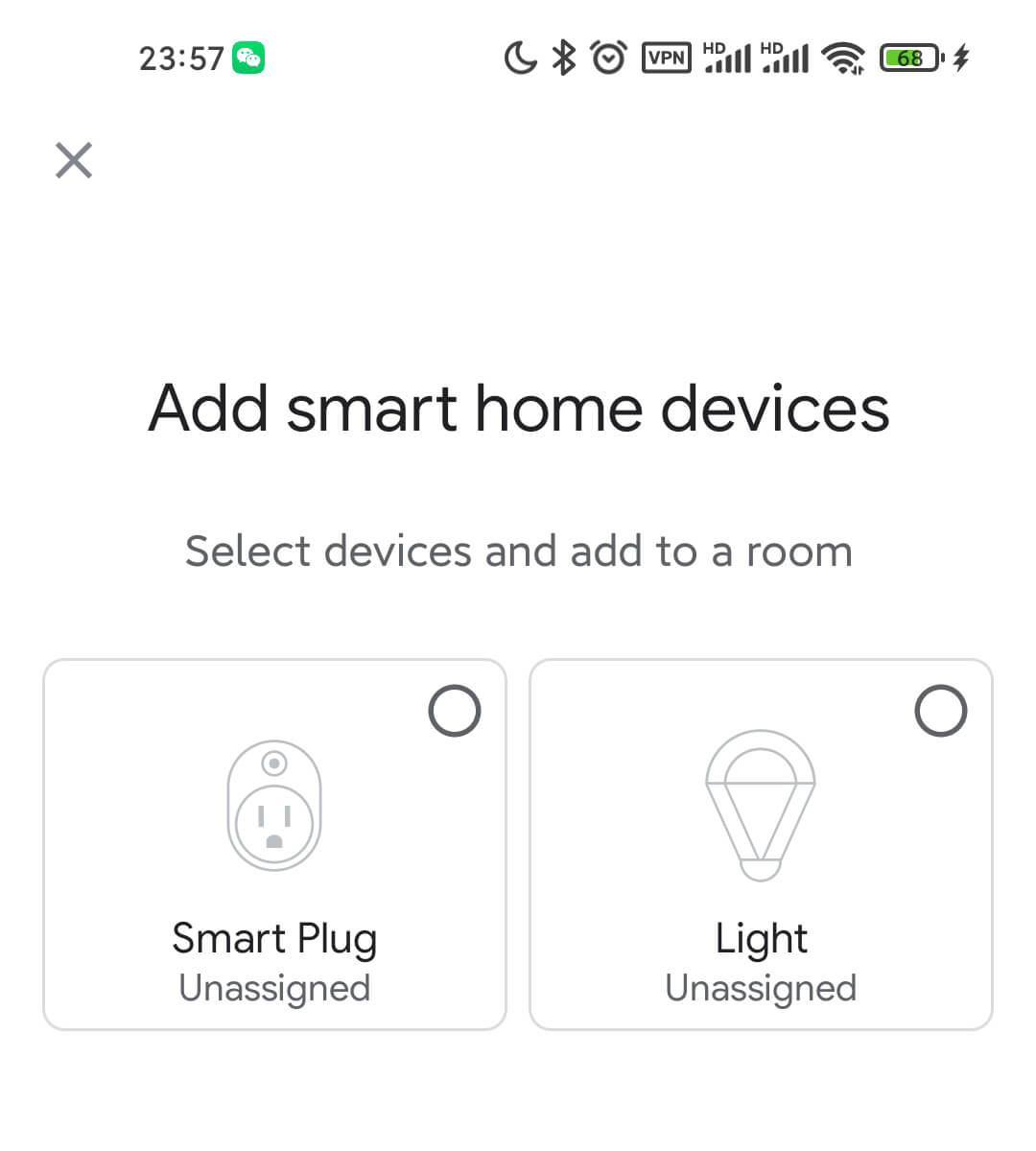

If you don’t have the Smart Life App installed on your phone, there is another way:
-
Open the Google Home App and tap the plus in the top left corner
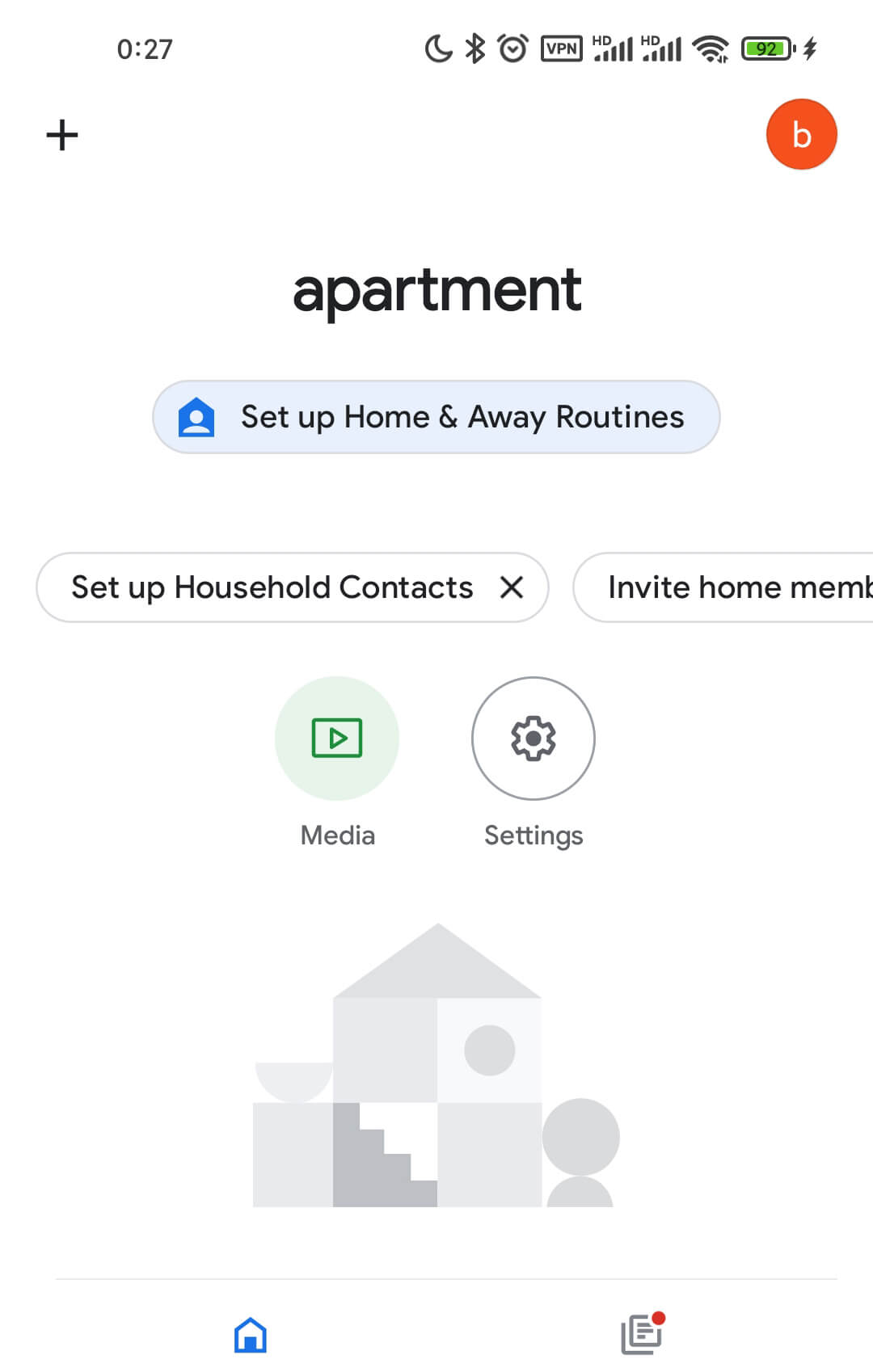
-
Click on Set up device

3. Click Works with Google

-
Tap the magnifying glass to search for Smart Life and tap Smart Life
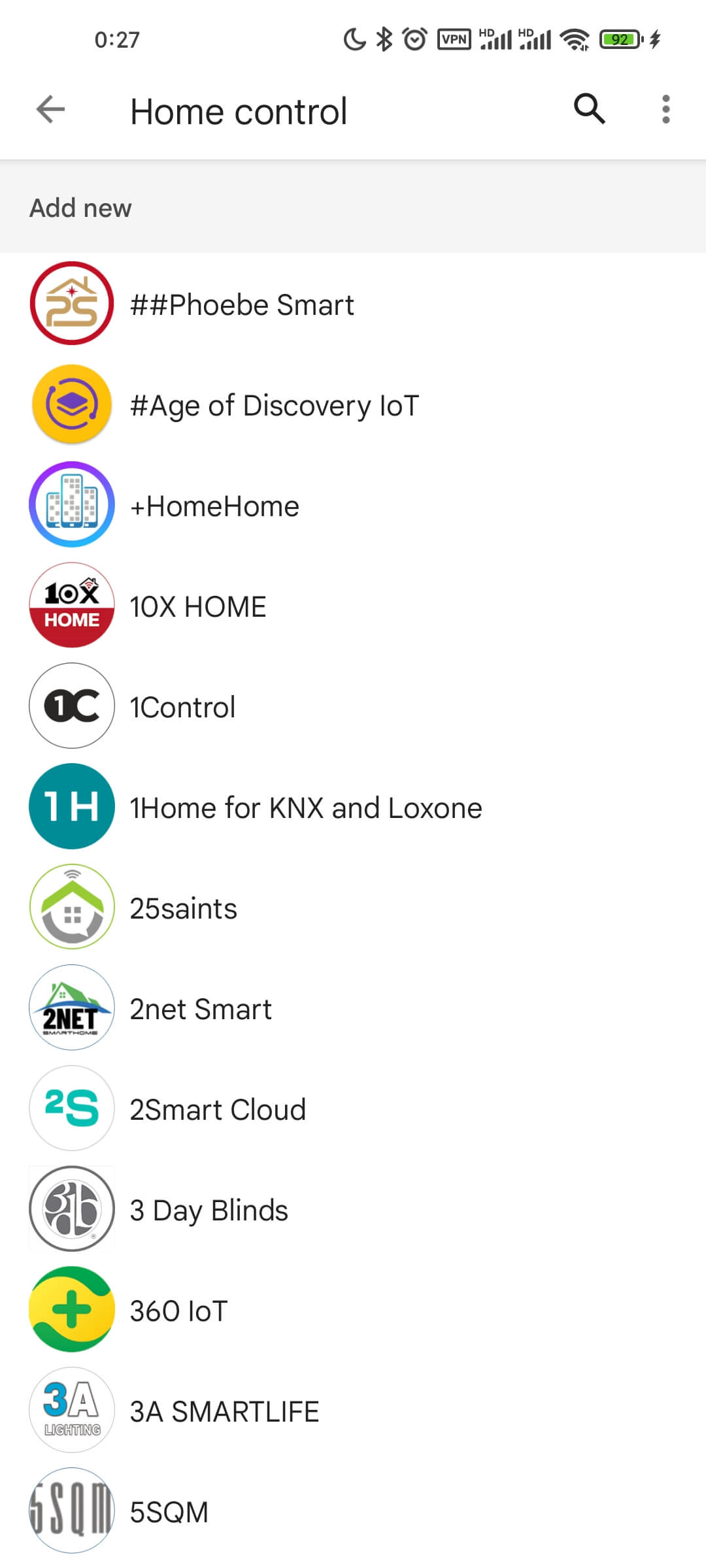
-
Click Link
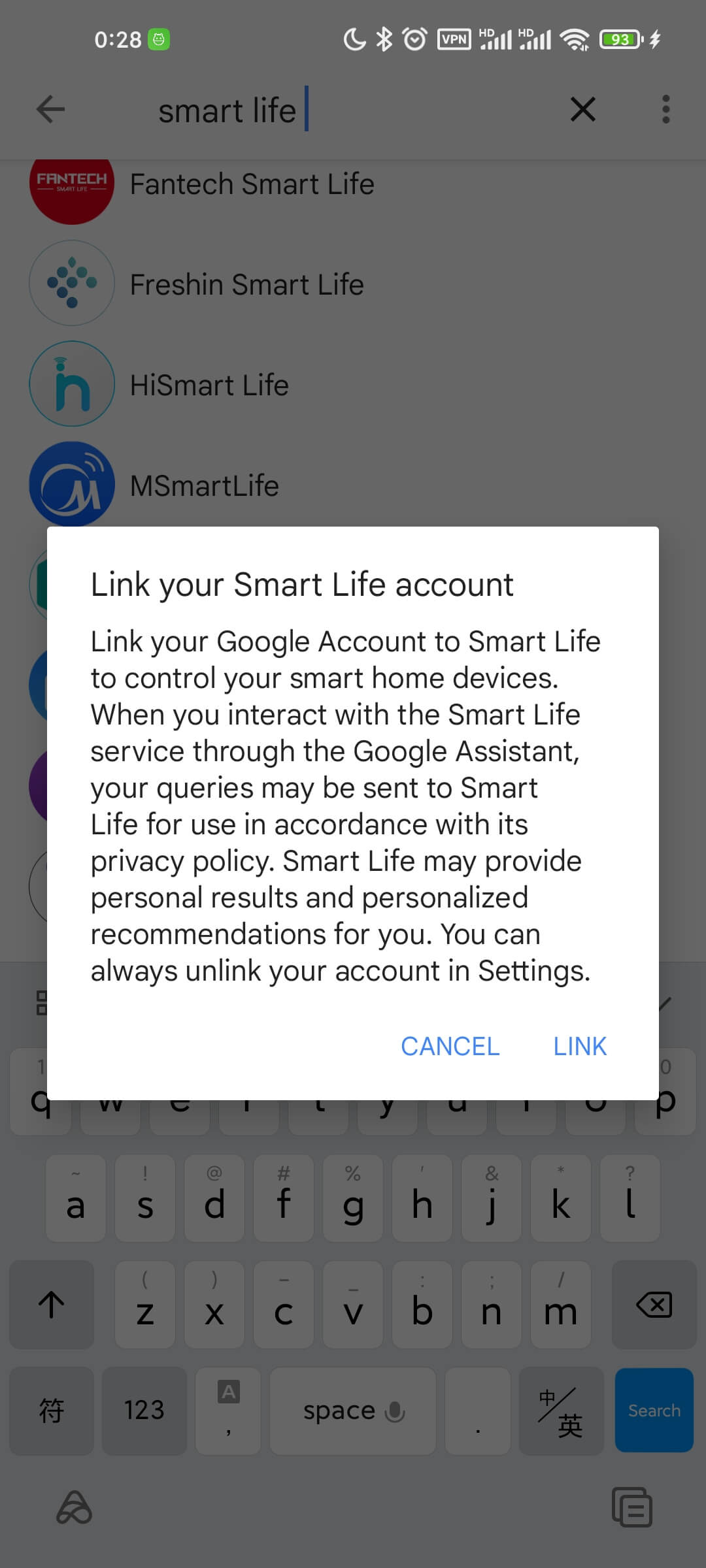
6. This will open the Smart Life App login page, you can enter the Smart Life App account password to complete the authorization